How to Use Maker Mats to Anchor Order in a Makerspace Challenge
- steamsquadcv
- Jan 25
- 2 min read
Updated: Feb 10
Makerspaces are vibrant centers of creativity and innovation, but without the right structure, they can easily become overwhelming. That’s where
come in. These simple yet effective tools provide a clear framework for guiding students through the engineering design process. By offering a step-by-step roadmap, Maker Mats help channel students’ creativity in a productive and purposeful way, transforming potential chaos into focused innovation.
Why Use Maker Mats in a Makerspace Challenge?
The open-ended nature of Makerspace challenges can be both a blessing and a curse. While students thrive on creative freedom, they also need structure to stay focused and organized. Maker Mats offer the perfect balance.
Here’s how Maker Mats help anchor order in your Makerspace:
Step-by-Step Guidance: Maker Mats guide students through the stages of the engineering design process—Ask, Imagine, Plan, Create, and Improve.
Independent Problem-Solving: Students know exactly where they are in the process, reducing the number of questions you need to answer and giving you time to focus on facilitating.
Encouraging Reflection: The Maker Mat’s built-in planning and reflection prompts help students think critically about their designs.
Tips for Anchoring Order with Maker Mats
Start with a Clear Challenge: Begin your Makerspace session by presenting a well-defined challenge. For example: “Design a tool to help someone reach something on a high shelf.” This provides focus while leaving room for creativity.
Introduce the Maker Mat: Walk students through the Maker Mat, explaining each section. Show them how it breaks down the challenge into manageable steps, helping them stay organized and on task.
Set Clear Expectations: Emphasize that the Maker Mat is their anchor. Students should reference it throughout the challenge to ensure they’re progressing thoughtfully through each stage of the design process.
Encourage Collaboration: While Maker Mats promote individual accountability, they’re also great for group work. Teams can use a shared Maker Mat to divide tasks and document their ideas collectively.
Reflective Exit Tickets: A Key to Success
To tie everything together, end each session with Reflective Exit Tickets. Ask students to jot down responses to three quick questions:
What went well today?
What challenges did you face?
What will you try next time?
This reflection not only reinforces the iterative nature of the design process but also helps you gauge their learning and engagement. Plus, it encourages students to think critically about their work, setting the stage for improvement in future sessions.
Final Thoughts
Maker Mats are more than a tool—they’re a game-changer for maintaining order and focus in a Makerspace. By providing structure, fostering independence, and encouraging reflection, they transform chaotic creativity into purposeful innovation. Pair them with reflective exit tickets, and you’ll create a Makerspace environment where students thrive.
Ready to bring order and excitement to your next Makerspace challenge? Grab a Maker Mat from our Teachers Pay Teachers OR Website Store and let the creativity flow!














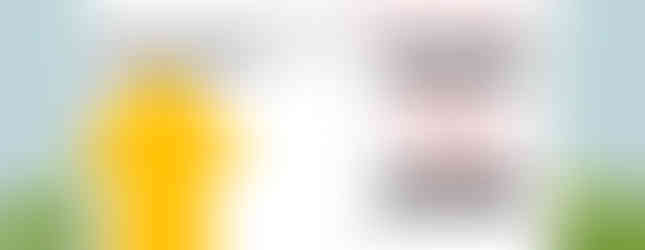




Comments